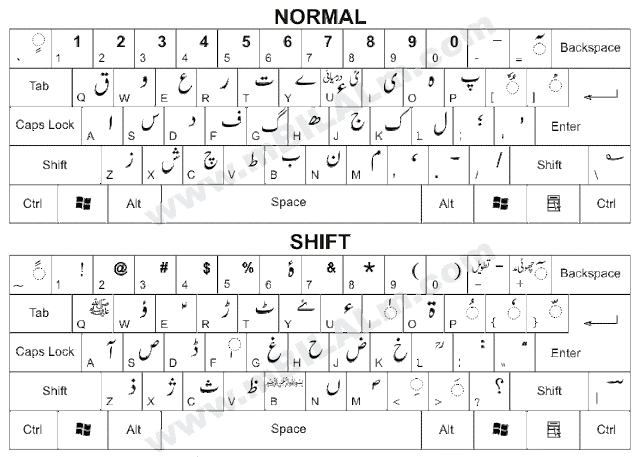Pak Urdu Installer by fanihacker
Urdu keyboard (hardware) is not required for typing Urdu on the computer. You only need to install "Pak Urdu Installer" and type Urdu anywhere on computer and internet. "Pak Urdu Installer" is a complete package of Urdu installation and free Urdu software for all Urdu Lovers.
Windows operating system already contains the basic facility to read and type Urdu. However, in order to elevate the quality of reading then you need to install "Urdu fonts" and for typing "Urdu keyboard layout" is required to be installed on your computer. This course of action solves the problem for Windows Vista and Windows 7, however an additional adjustment is required to be made for Windows XP, you'll need to activate Urdu support for this Operating system and in order to do this you'll require Windows XP's CD.
To make all of above steps (Activate Urdu support, Urdu fonts and Urdu keyboard layout installation) easy, but easier, "Pak Urdu Installer" has been developed. "Pak Urdu Installer" performs all steps automatically without windows CD i.e. activates Urdu language support, install Urdu keyboard layout and installs necessary Urdu Fonts. With this you'll be able to type and read Urdu in Nastaleeq font on computer and internet easily. "Pak Urdu Installer" works on all 32-Bit and 64-Bit versions of Windows operating systems. In short, after just few Clicks with Pak Urdu Installer your computer will support complete Unicode Urdu.
Remember to type Urdu on your computer an Urdu keyboard "Hardware" is not necessary instead with "Pak Urdu Installer" you can type Urdu with your English keyboard. For simplicity Urdu alphabets are arranged with corresponding similar sounding English alphabets, like "A" key is for "ALIF" and "B" key is for "BAY" etc. This arrangement of alphabets in keyboard is called Urdu Phonetic Keyboard.
Click the download button to download this cool software and enjoy...
"Keep In Touch With Us"
!...<<<FaNi>>>...!